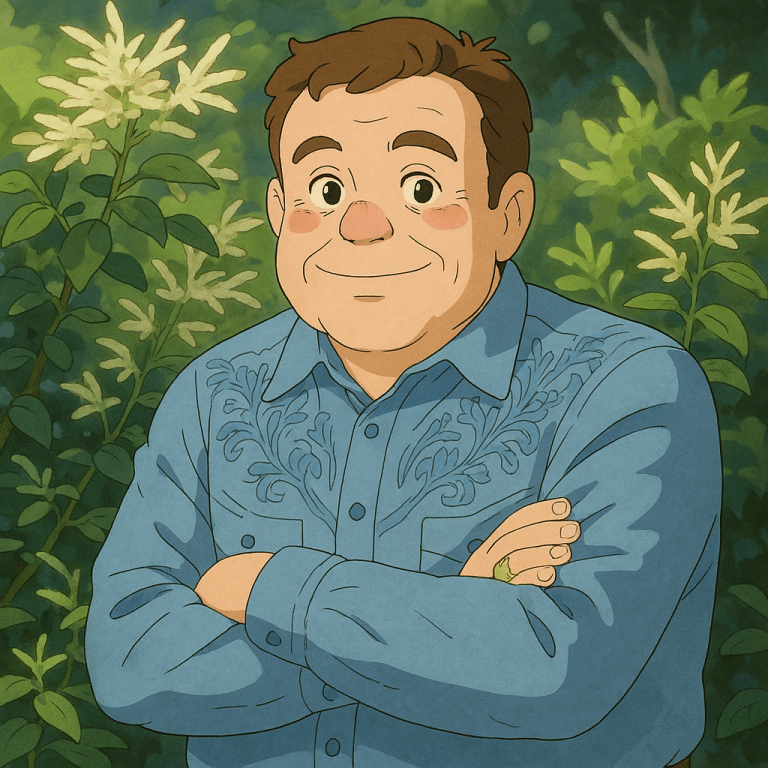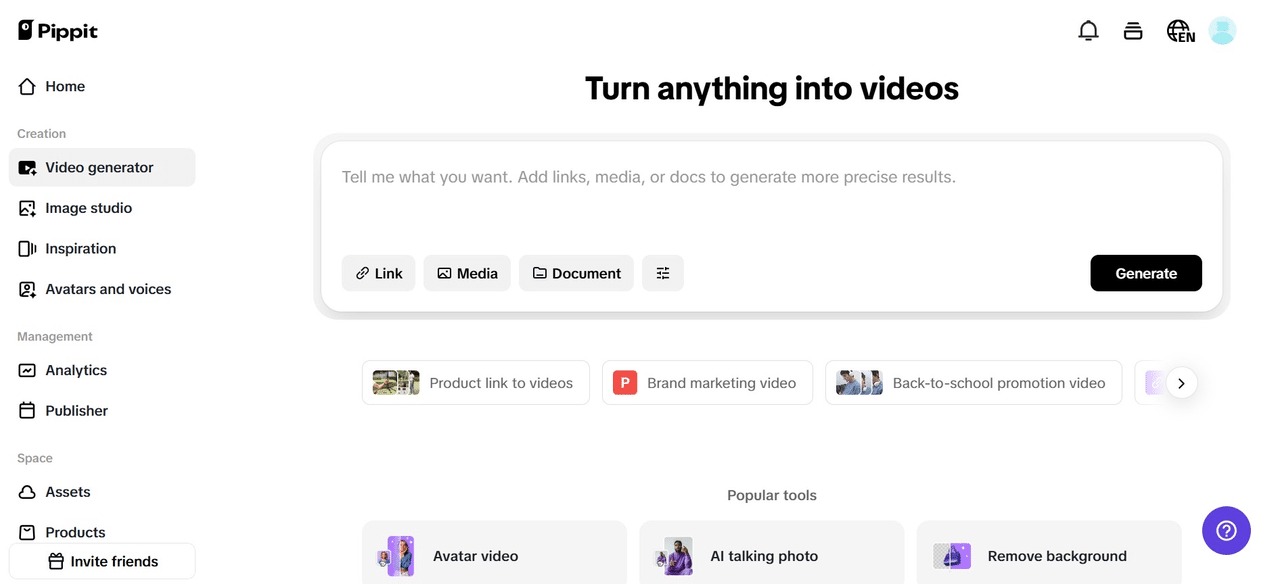Scroll-stopping content isn’t just about one perfect photo—it’s about how your whole feed looks together. In a world where first impressions are formed in 3 seconds flat, the grid view on Instagram has become your storefront, billboard, and pitch deck all at once.
But building a curated grid isn’t easy when every shoot has different lighting, backgrounds, or props. That’s where Pippit comes in—a one-stop platform that helps creators and brands style visuals with consistency. Whether you’re posting a new product, outfit, or digital service, Pippit’s AI background generator lets you control the look of every post so it fits seamlessly into your aesthetic.
You don’t need a studio or a stylist. You just need vision—and a few smart AI tools to help you stay on brand, every single time.
When each square builds a story
Great Instagram feeds aren’t random—they’re rhythmic. From color palette to subject positioning, every tile has a purpose. It’s not about obsessing over perfection. It’s about cohesion: does this image feel like it belongs here?
Treat your feed like a magazine layout
If your brand had a digital magazine, your grid would be the cover. And covers don’t throw in colors or patterns at random—they build moods.
That’s why creators and small businesses are turning to AI to generate visuals that follow their brand rules, not just the trends.
With the right tools, you can:
-
Stick to brand colors across seasons
-
Align textures (like marble, wood, concrete) for visual harmony
-
Rotate between bold and minimal without losing consistency
-
Match lighting, saturation, and tone—even if your camera or location changes
A curated grid isn’t about rigidity—it’s about rhythm. Think of it as your feed breathing with intention.
How AI builds brand consistency behind the scenes
Pippit makes it easy to align every post to your brand’s visual language. Whether you use moodboards, HEX codes, or just vibes—you can translate that into tangible, shareable content.
When your vibe becomes a visual system
Let’s say you’ve decided your brand vibe is “Soft Morning in Copenhagen.” That might mean dusty pinks, soft shadows, cozy linens, and matte finishes. The beauty of AI tools is that once you define this aesthetic, you can recreate it across every photo—without ever having to be in Denmark.
With AI backgrounds, you can:
-
Upload a reference photo from Pinterest or a previous campaign
-
Generate a backdrop in your brand color with matching textures
-
Choose preset environments that align with your moodboard
Once you find your rhythm, it becomes a system. And systems create scroll-stopping feeds.
Texture, light, and color: the invisible anchors of cohesion
Most grid inconsistencies don’t come from the subject—they come from the background. A great product can look completely out of place if the wall behind it is too cold, too busy, or off-tone.
This is where Pippit’s image enhancer becomes crucial. Pippit lets you smooth, brighten, or adjust background lighting and saturation until it perfectly matches your other posts. Suddenly, that photo from your kitchen matches your studio shot.
You can tweak exposure and tone, balance shadows, and even align warm/cool filters—without needing Lightroom skills.
Your visual anchors can include:
-
A repeated pop color (like lavender or burnt orange)
-
A consistent corner shadow or gradient
-
Light coming from the same side in every shot
-
Minimal, muted backdrops that let the product stand out
Make carousel posts that fit like puzzle pieces
Your grid isn’t just 9 individual photos—it’s a story told in rows, triptychs, and sequences. Carousel posts (aka multi-image swipes) give you the opportunity to showcase variations while staying on-brand.
How AI makes carousel storytelling easier
-
Use a consistent background but shift objects: e.g., one product, three poses
-
Design color transitions that fade subtly from one image to the next
-
Maintain one light source across all slides for coherence
Whether you’re teasing a product drop, sharing customer stories, or building anticipation, carousels give you motion within stillness. And with AI-powered tools, they’re easier than ever to build beautifully.
How to create a video using your new AI-styled backgrounds
Once you’ve generated on-brand visuals, why stop there? Turn them into lip sync videos that match your aesthetic and boost engagement across Reels, Shorts, and TikTok. With Pippit, it’s as simple as drag, drop, and vibe.
Step 1: Import images from links or your devices
In step one, register for Pippit AI generator background and access “Image Studio” on the left sidebar. Choose “AI Background” from “Quick Tools,” then drag and drop your product images or tap “Device” to upload them from your computer.
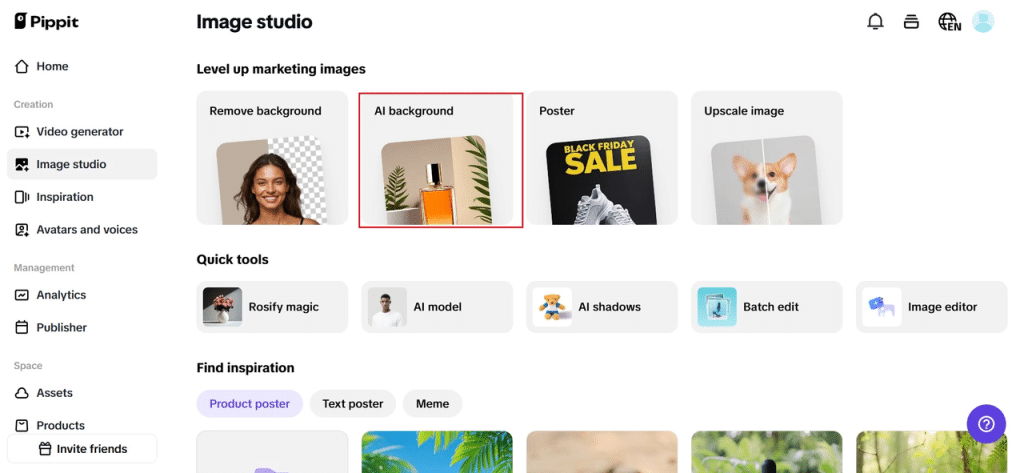
Step 2: Personalize image background and content
The AI Background tool will remove the background immediately. You may now utilize “Preset” for a pre-existing background, upload your own under “Reference,” or create one through text with “Prompt.” Include text overlays, captions, or promo tags so that it remains shareable.
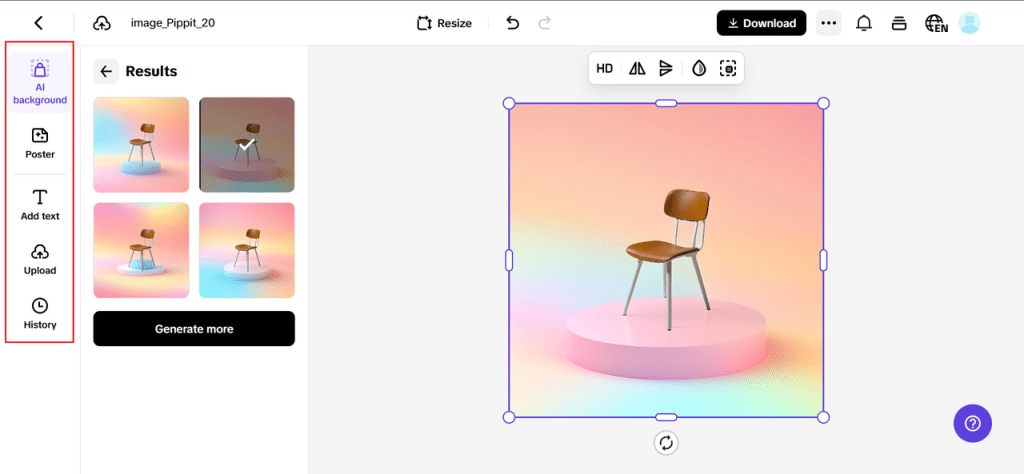
Step 3: Export your images
Click “Download” at the top-right of the editor, select your preferred file size and format, and export your refined product photo or video-ready frame. You may even opt to export with or without a watermark.
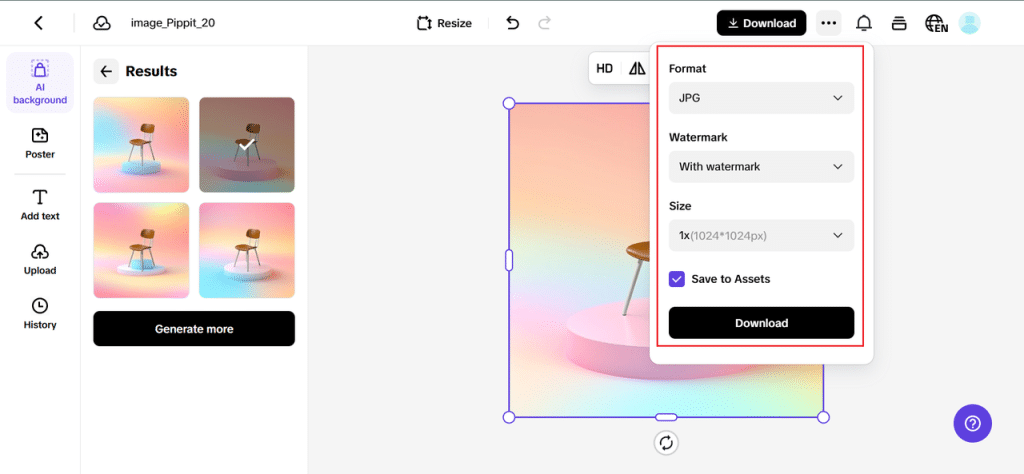
Curate your grid like a brand, not just a creator, with Pippit
Building a consistent Instagram feed isn’t about filters—it’s about flow. And with Pippit’s AI background generator, you can curate that flow down to every detail. Combine stunning backdrops with on-brand lighting and Pippit’s built-in image enhancer, and you’ve got a visual toolkit that keeps your content looking premium, professional, and unmistakably you.
No expensive sets. No mismatched posts. Just an evolving, cohesive feed that turns casual scrollers into loyal followers.
Try Pippit today to give your grid the glow-up it deserves—because your aesthetic is your algorithm.