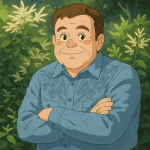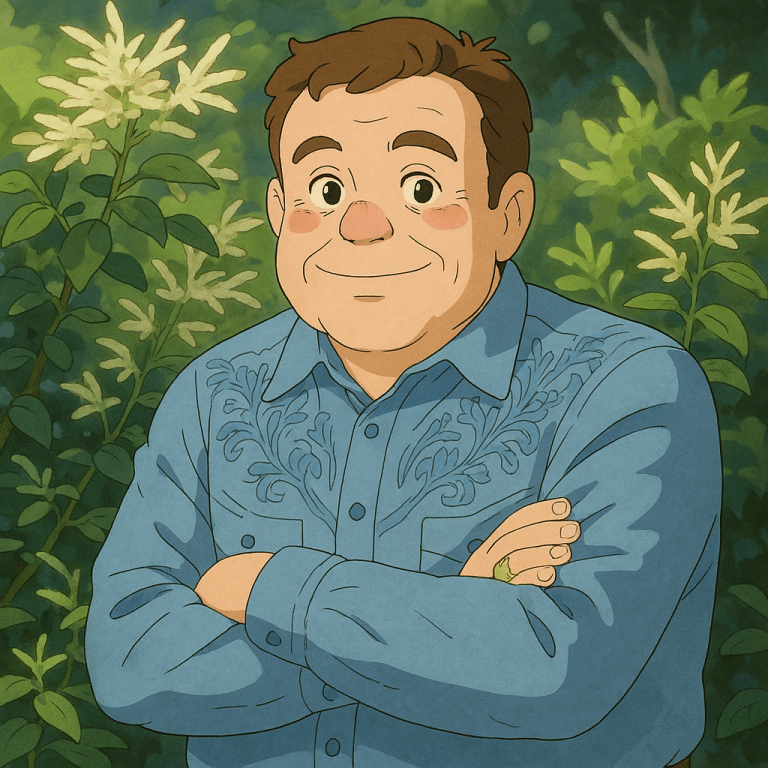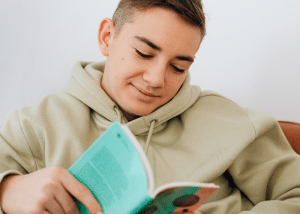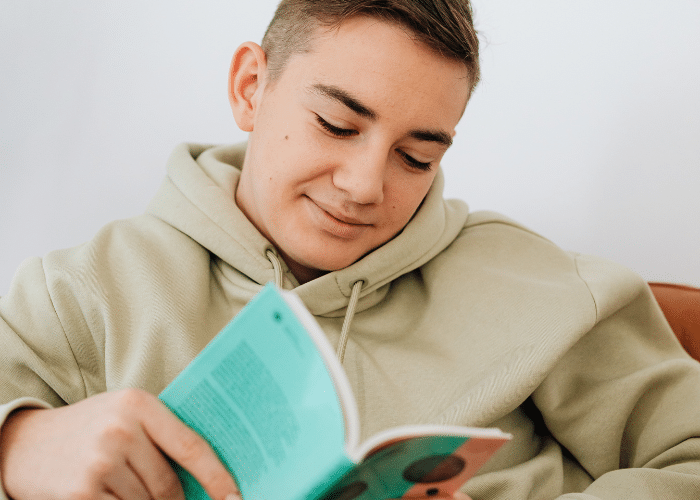You’ve reset the router, upgraded your plan, even yelled at the modem a few times — yet your internet still crawls when you need it most. If that sounds familiar, you’re not alone. Most people assume slow internet comes down to poor service or outdated equipment. But there’s often a less obvious cause quietly dragging your connection down — and it’s hiding in plain sight.
Let’s uncover the overlooked reasons your internet feels slower than it should, and what you can actually do to fix it.
1. Your Wi-Fi Channel Is Overcrowded
Think of Wi-Fi channels like lanes on a highway. When too many people use the same lane, traffic slows down. Most routers automatically pick a channel, but they don’t always choose the best one. If you live in an apartment or built-up area, there’s a good chance your neighbours’ routers are competing for the same signal space.
How to fix it:
Log into your router’s admin panel (you can usually find the address on a sticker underneath). Look for “Wireless Settings” or “Channel Selection.” Try switching to a less congested channel — there are plenty of free apps that show which ones are crowded in your area.
It might also be worth comparing internet providers in my area to see who offers routers with automatic channel optimisation or advanced dual-band systems that handle interference better.
2. You’re Using the Wrong Frequency Band
Most routers broadcast on two frequencies: 2.4 GHz and 5 GHz. The 2.4 GHz band travels farther but is slower and more crowded. The 5 GHz band is faster but has a shorter range. If your devices are all connected to 2.4 GHz, you might not be getting the full speed your plan promises.
How to fix it:
Check your device’s Wi-Fi settings. If you see both “HomeWiFi_2.4G” and “HomeWiFi_5G,” connect to the 5 GHz version whenever possible — especially if you’re close to the router.
For larger homes, consider mesh Wi-Fi systems that distribute the signal more evenly without forcing devices to compete for bandwidth.
3. Your Router Is Too Close to Other Electronics
It’s easy to overlook this one: household gadgets like microwaves, cordless phones, baby monitors, and even Bluetooth speakers can interfere with Wi-Fi signals. They operate on similar frequencies and can cause small but frequent disruptions that make your connection feel unstable.
How to fix it:
Move your router away from these electronics, ideally to a central, elevated, open location. If your modem and router are stuck near the kitchen or laundry due to wiring, you can use a longer Ethernet cable to relocate the router for better coverage.
4. Your Firmware Is Outdated
Routers aren’t “set and forget” devices. Like phones or computers, they need updates to perform their best. Firmware updates improve stability, patch security issues, and sometimes even boost overall speed — but most people never think to check.
How to fix it:
Log into your router’s settings and look for a “Firmware” or “Update” option. Many newer models can update automatically, but older ones may need a manual download from the manufacturer’s website. If your router doesn’t support automatic updates, that’s a sign it’s time for a new one.
5. Your Cables Might Be the Real Problem
You can have the fastest plan available, but if your physical connections are worn or outdated, you’ll never see those speeds. Damaged Ethernet cables, old coaxial lines, or corroded wall sockets can quietly sabotage your connection.
How to fix it:
Inspect all cables for bends, cracks, or wear. If they look old or frayed, replace them with high-quality Cat 6 or Cat 7 cables. They’re designed to handle higher data transfer rates and are less prone to interference.
If you’ve had your home’s wiring for more than a decade, it might be worth having a technician test the lines.
6. Background Apps Are Eating Your Bandwidth
Even if everything looks fine, software running quietly in the background can consume huge amounts of data. Cloud backups, automatic updates, or syncing services can all hog your bandwidth without you realising.
How to fix it:
On a computer, open your task manager or activity monitor to see which apps are using the network. On mobile devices, check your data usage under Settings. You can often pause or schedule updates during off-peak times to free up bandwidth.
7. You’re Expecting More Than Your Plan Can Deliver
Finally, it’s possible your plan simply doesn’t match your household’s needs anymore. Video calls, 4K streaming, smart devices, and online gaming all require far more data than most people realise.
How to fix it:
Run an online speed test and compare the results to your plan’s advertised speed. If you’re consistently reaching your plan’s limit, not exceeding it, your provider is doing their job — your needs have just outgrown your plan.
Consider upgrading to a higher tier or exploring alternative providers that offer better speeds for similar prices. Technology moves fast, and the right provider can make all the difference.
Slow internet isn’t always about bad service — sometimes it’s a small, fixable issue that’s been quietly holding your connection back. By checking these often-missed factors, you can save yourself hours of frustration (and a few angry modem resets).
Before you give up on your connection, spend a few minutes investigating these hidden culprits. A small tweak today could mean smoother streaming, faster uploads, and fewer Wi-Fi headaches tomorrow.